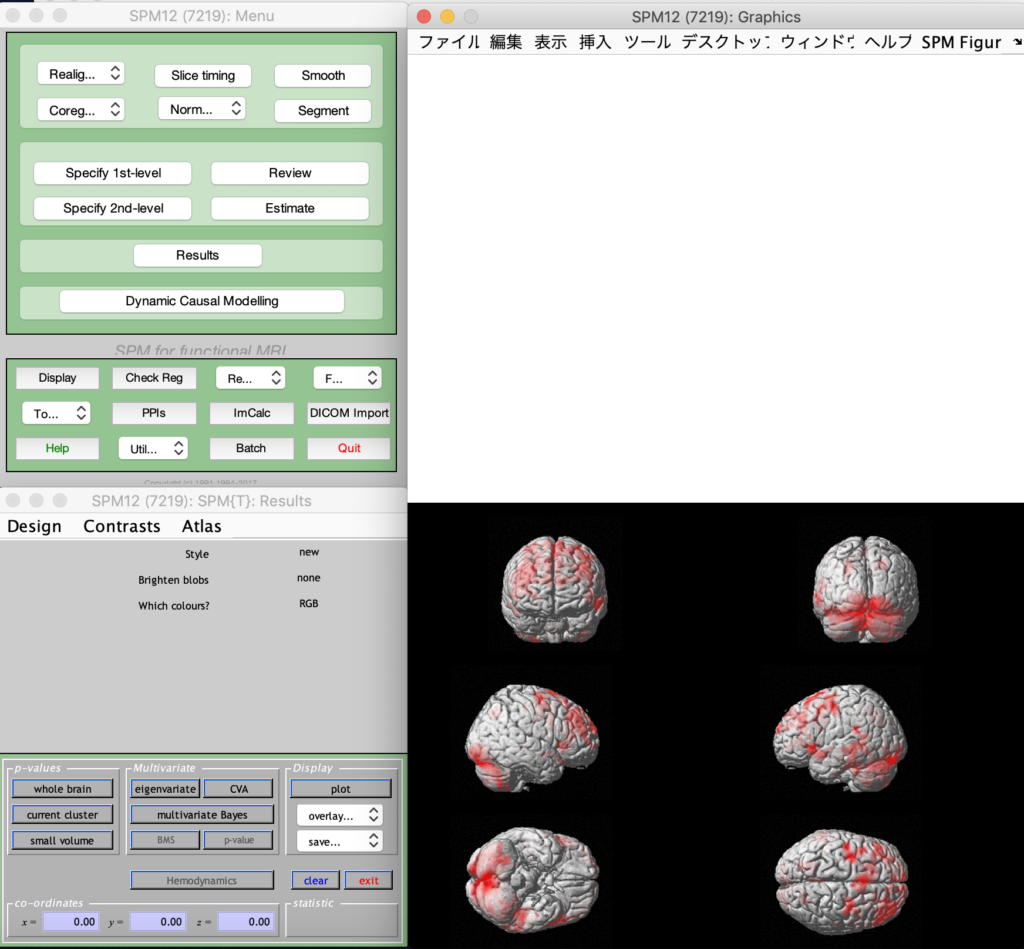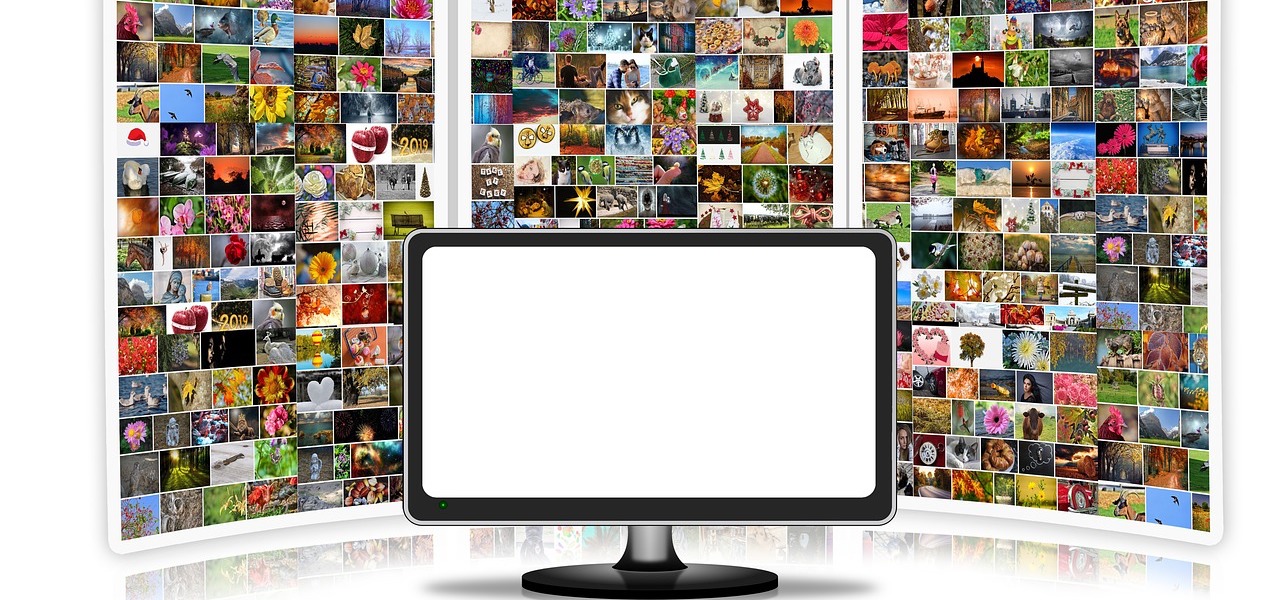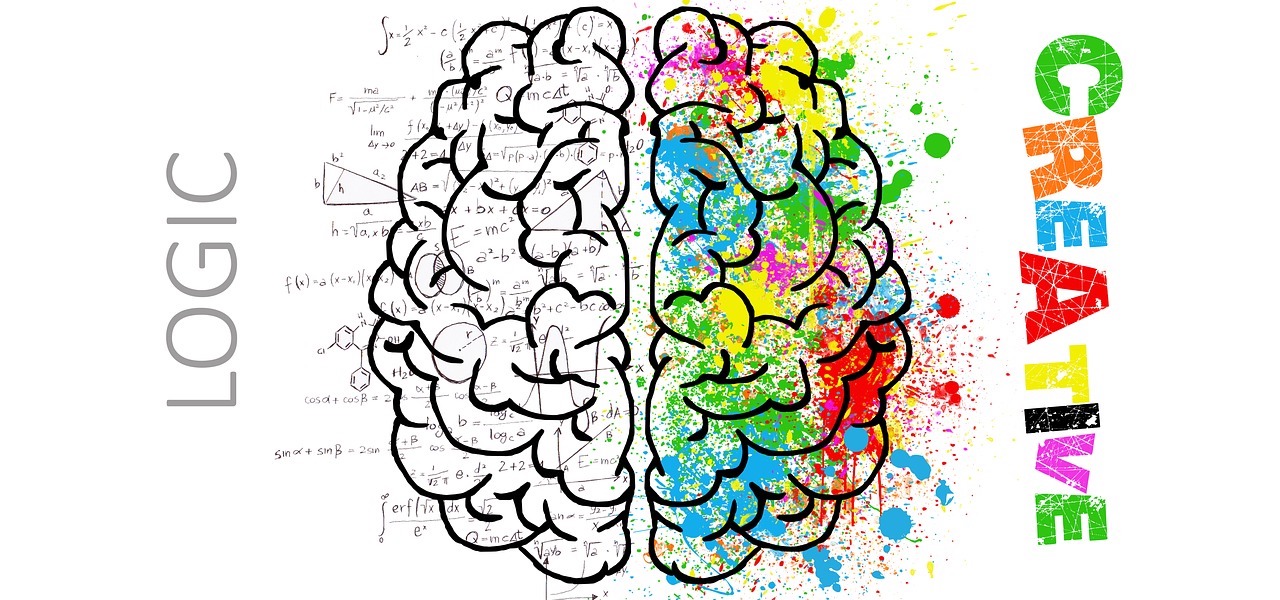Results(結果表示)
Estimateの結果を表示させます。
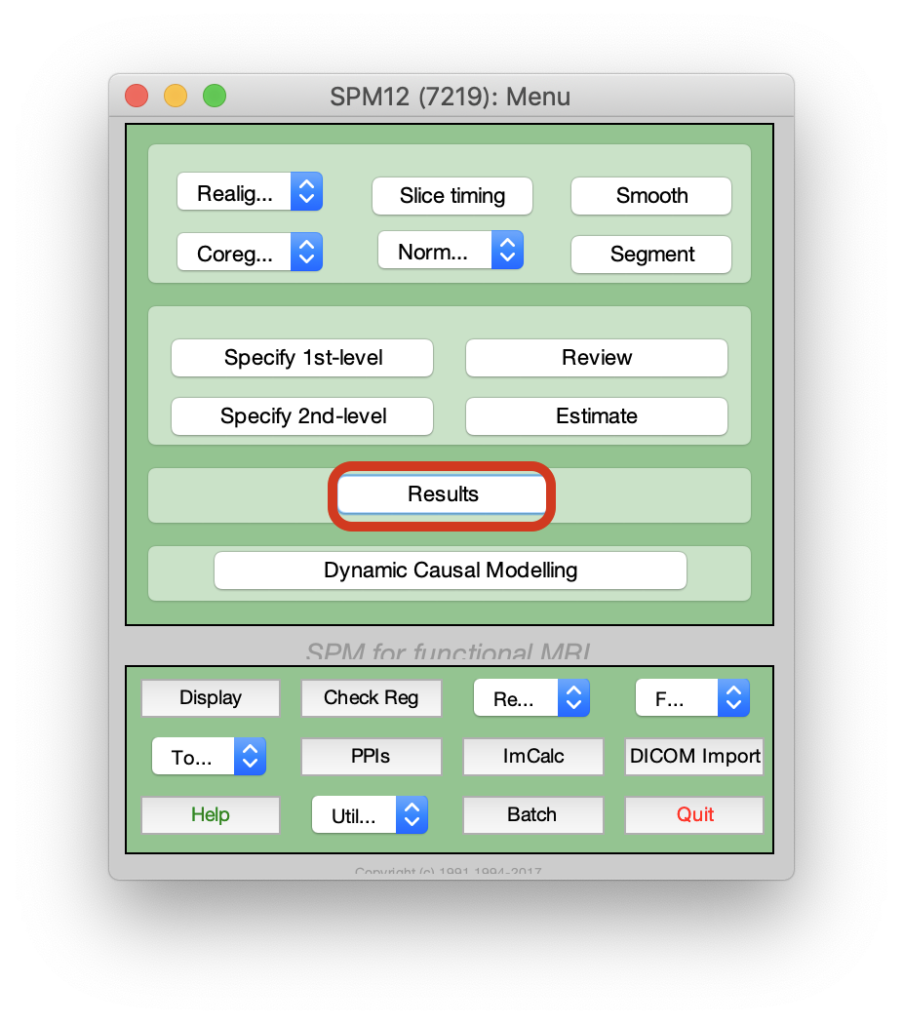
Estimateで作られた、SPM.matを選択します。
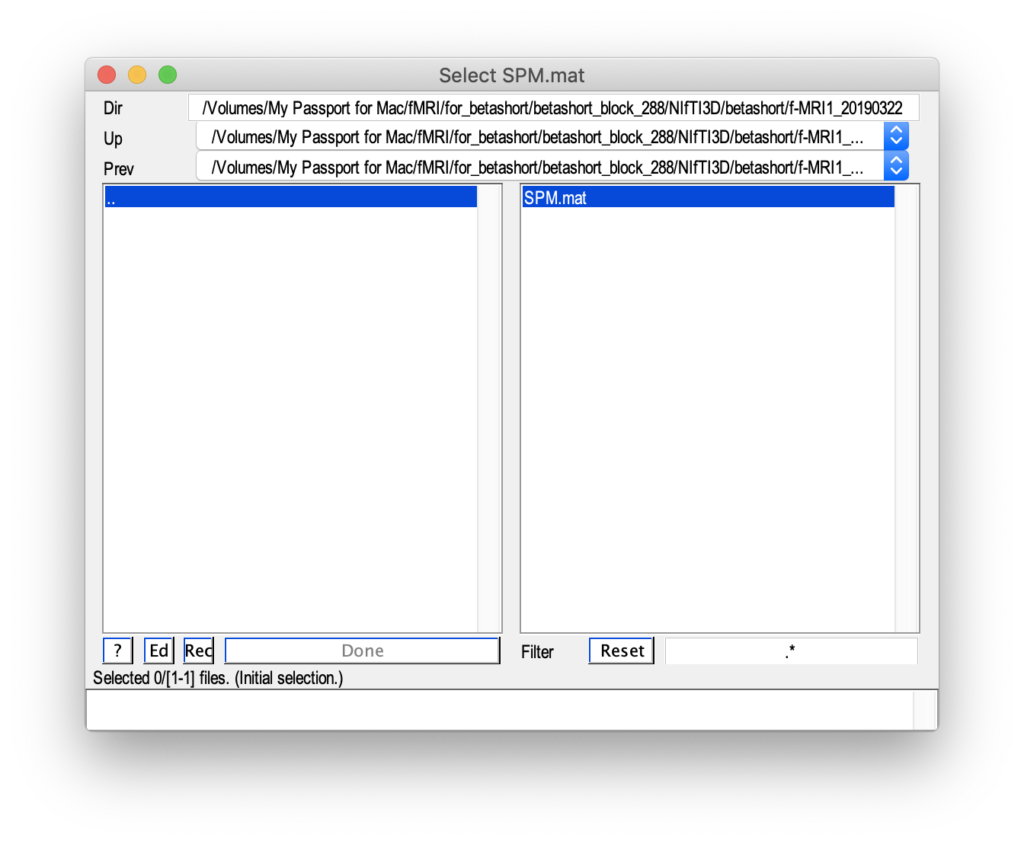
Define new contrastをクリックします。
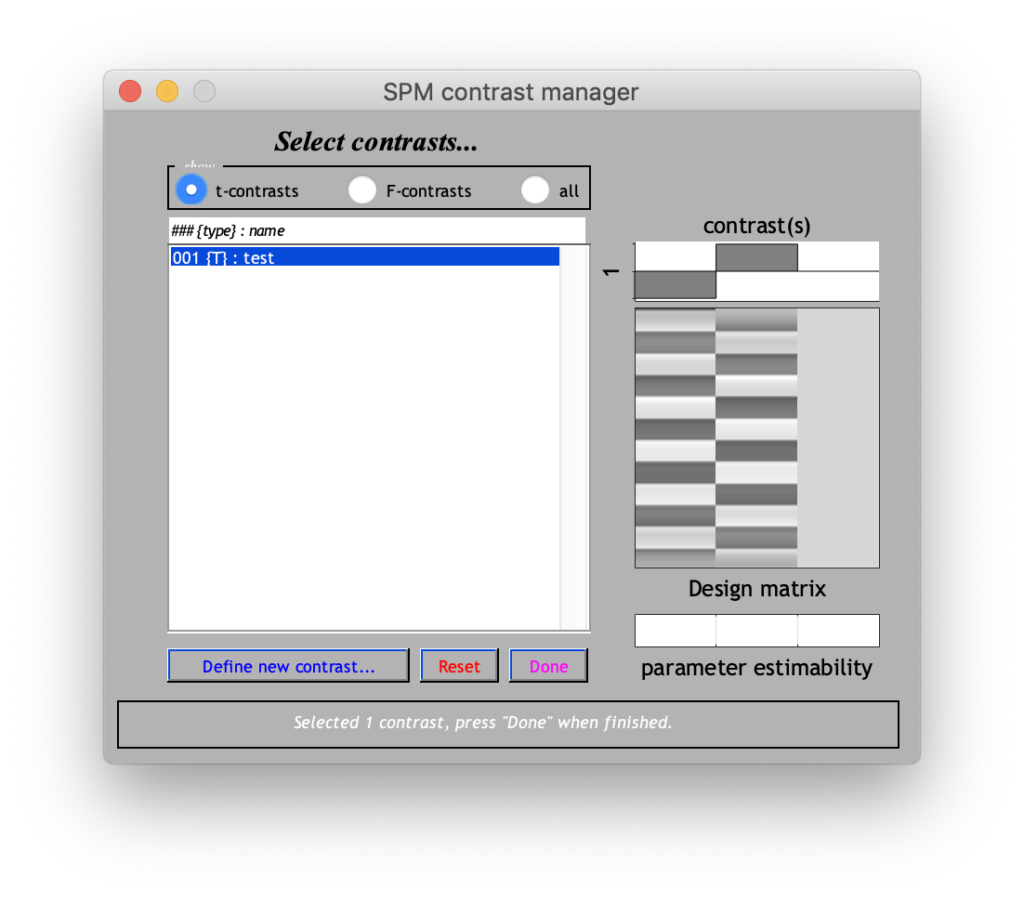
define contrastでは、Specify 1st-level(モデル決定)で設定した、Conditionsの状態を入力します。
課題実行時をON(task)、それ以外をOFF(rest)とします。
ONは、1
OFFは、-1
と入力します。
Specify 1st-level(モデル決定)で、rest・taskの順で、モデル決定をしたとします。
この場合は、[-1 1]と入力します。
入力が完了したら、submitボタン->OK
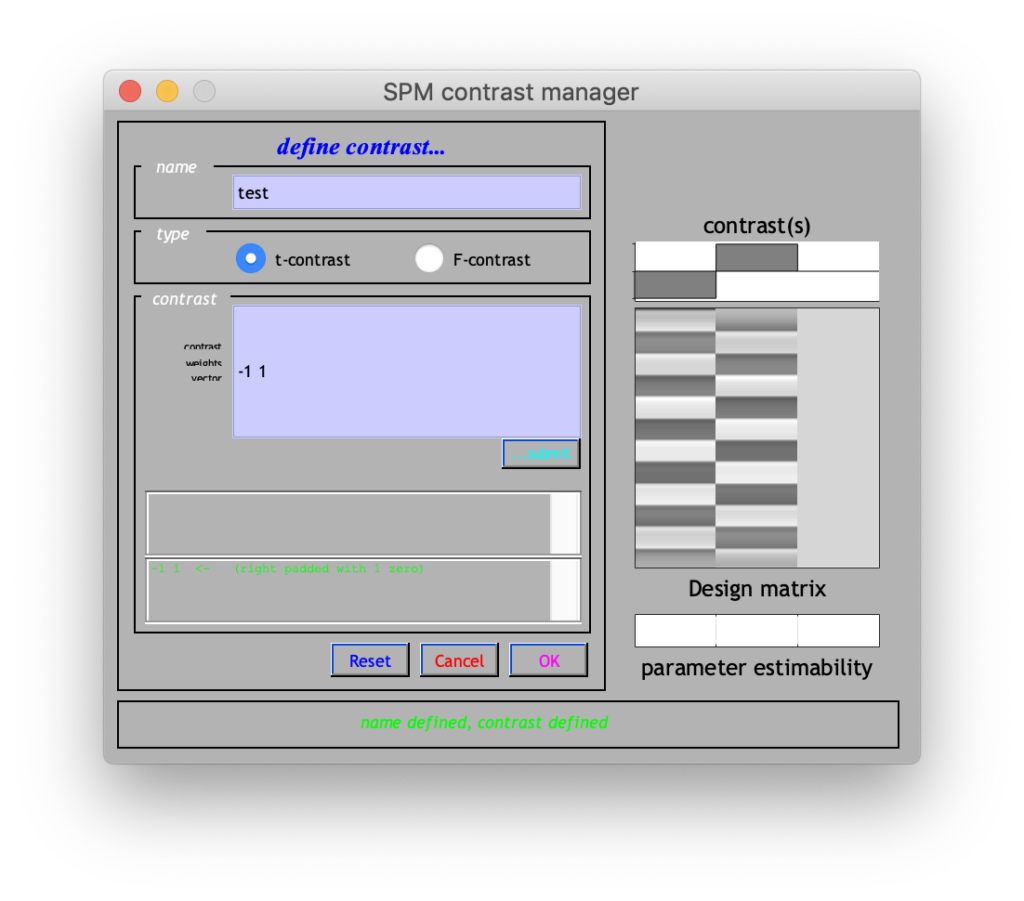
作成したContrastを選択して、Doneで実行します。
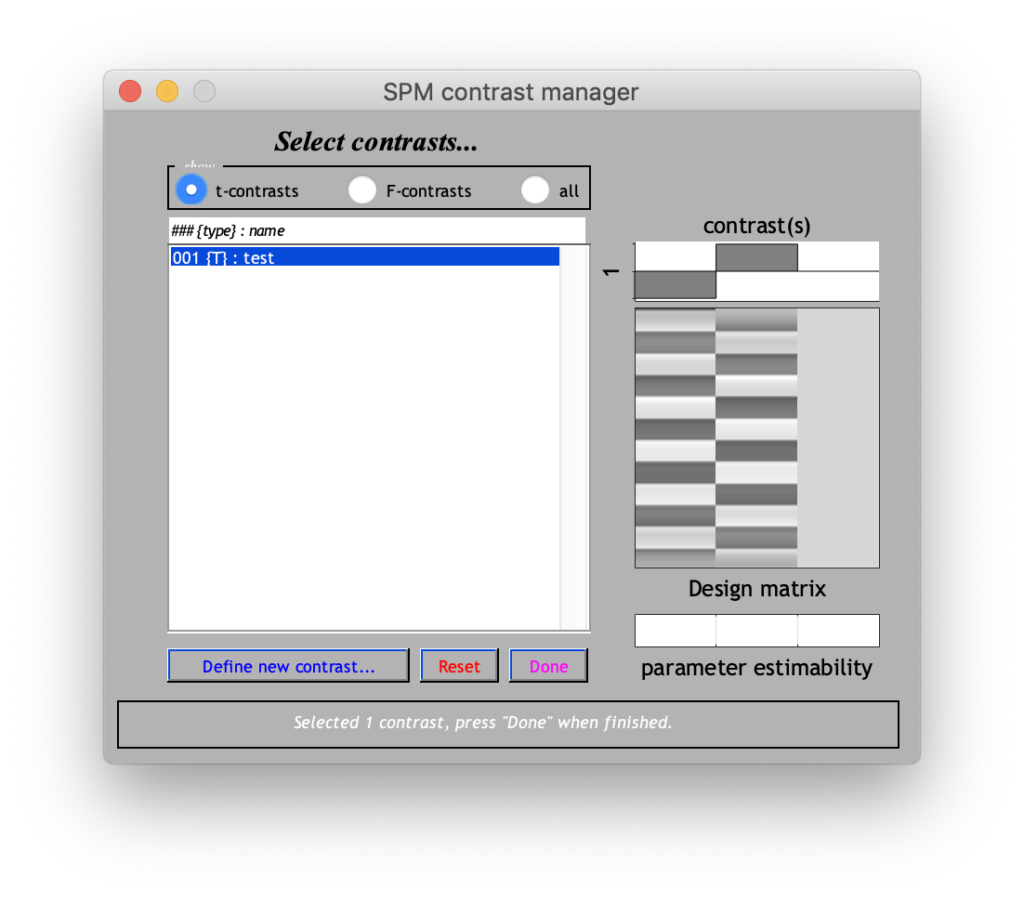
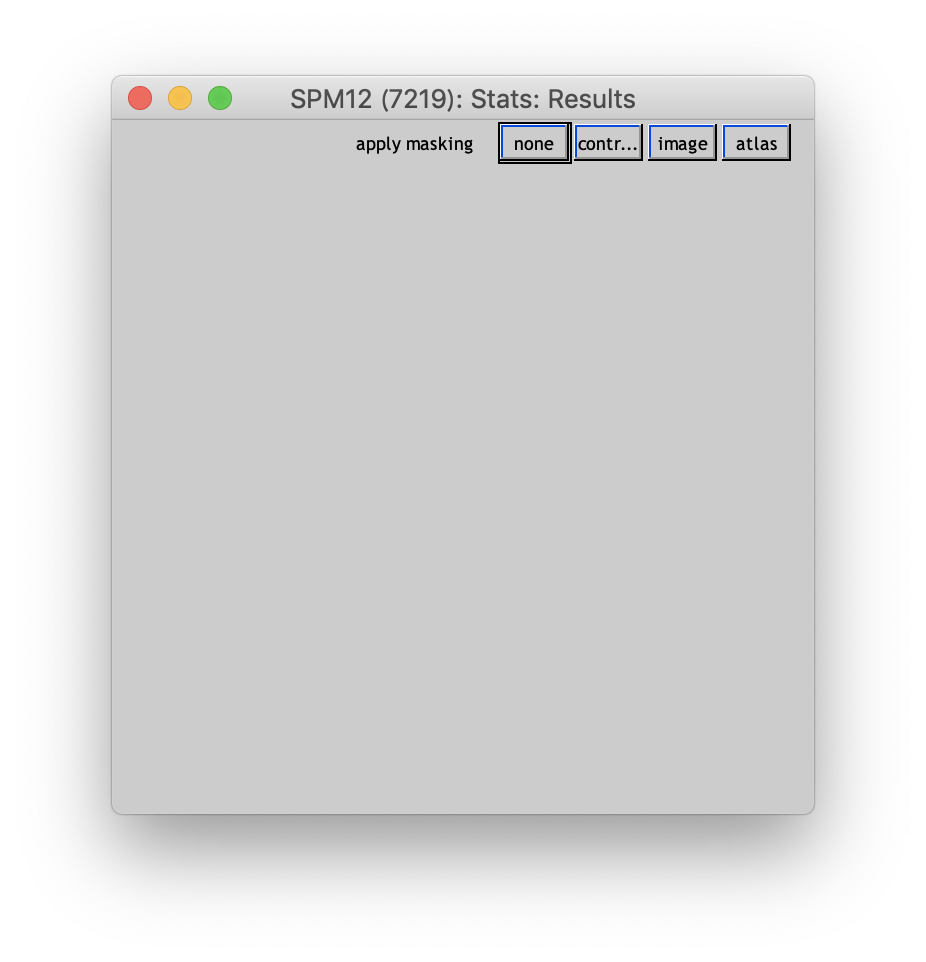
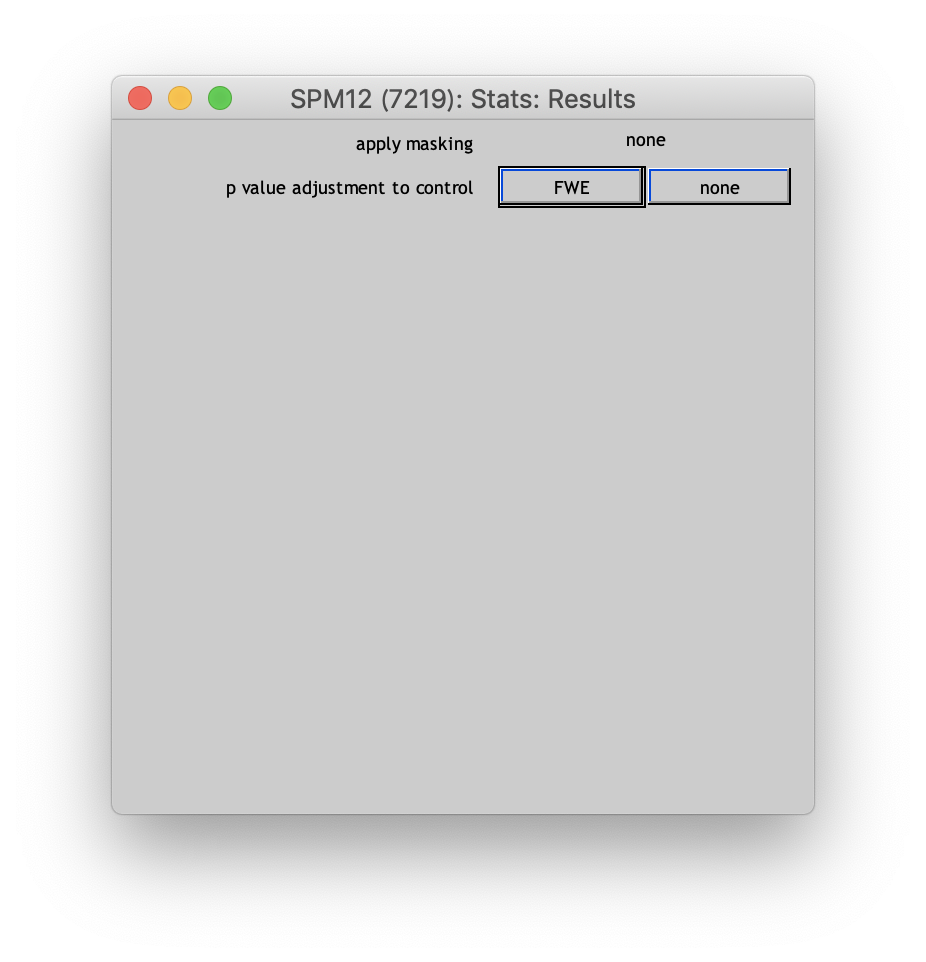
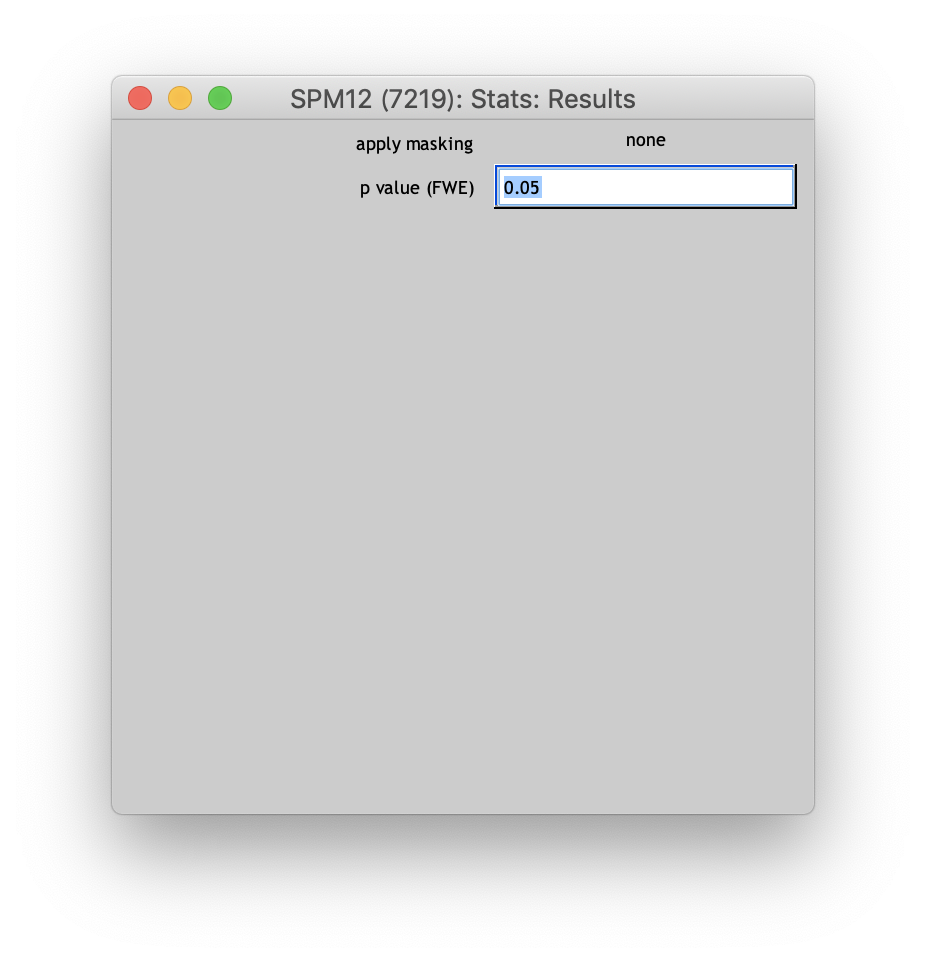
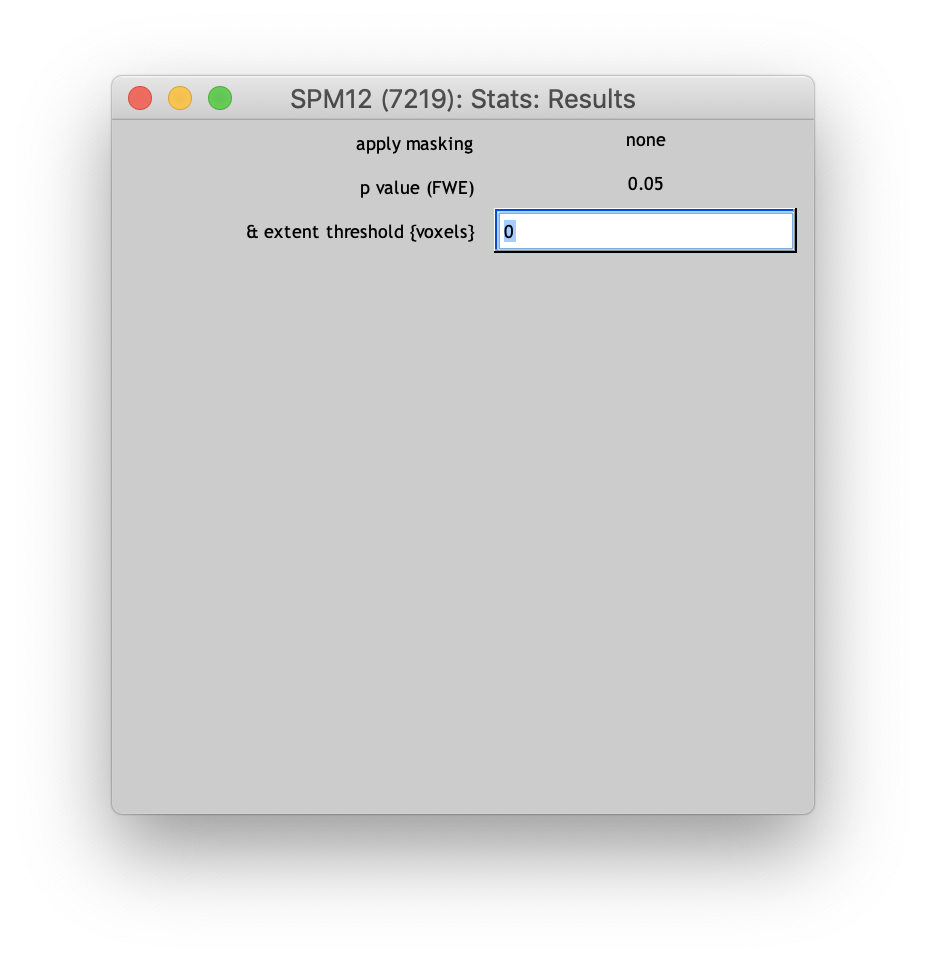
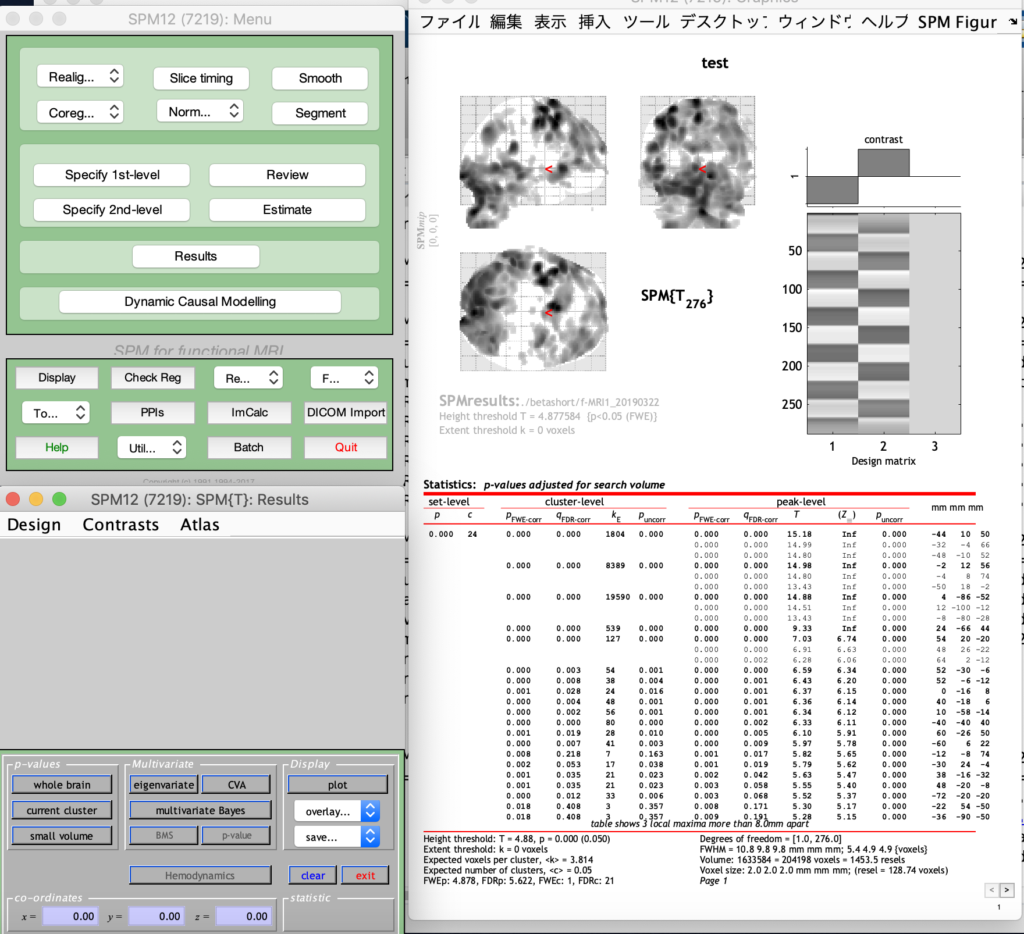
renderだと下のように表示されます。