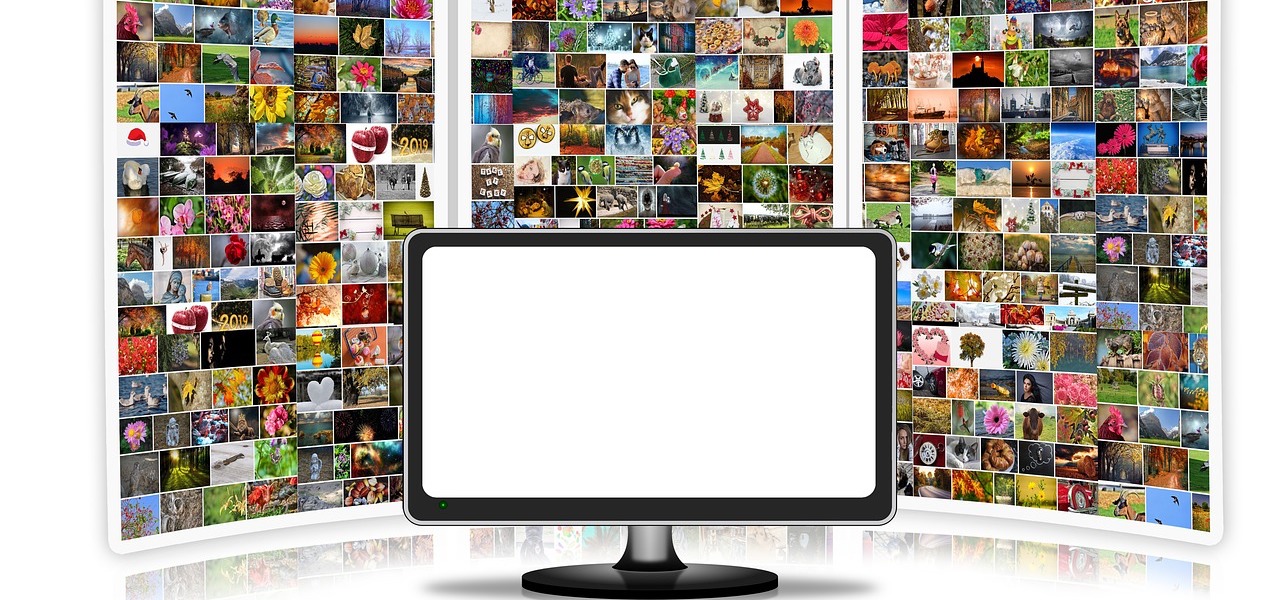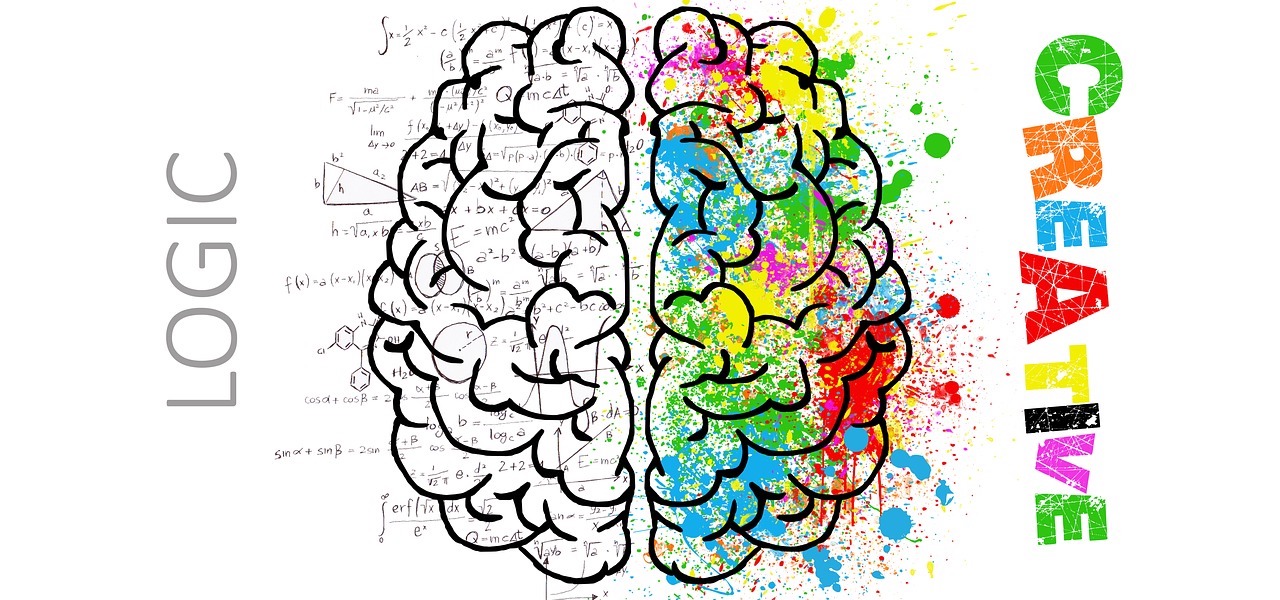Pythonプログラムが終了したらGmailで教えてくれる
この記事はメモです。
下のサイトを参考にしているので、そちらを見てください。
https://valmore.work/automate-gmail-sending/
Gmail APIでやること
- GCPのGmail APIを有効化
- OAuth 同意画面の設定
- OAuthクライアントIDなどが入ったjsonファイルをダウンロード
Pythonプログラム
ライブラリのインストール
pip install --upgrade google-api-python-client google-auth-httplib2 google-auth-oauthlib
コード
Gmail APIとPythonを使ってメール送信を自動化する方法のプラグラムを引用しています。
#send_gmail.py
import pickle
import os.path
from googleapiclient.discovery import build
from google_auth_oauthlib.flow import InstalledAppFlow
from google.auth.transport.requests import Request
import base64
from email.mime.text import MIMEText
from apiclient import errors
# 1. Gmail APIのスコープを設定
SCOPES = ['https://www.googleapis.com/auth/gmail.send']
# 2. メール本文の作成
def create_message(sender, to, subject, message_text):
message = MIMEText(message_text)
message['to'] = to
message['from'] = sender
message['subject'] = subject
encode_message = base64.urlsafe_b64encode(message.as_bytes())
return {'raw': encode_message.decode()}
# 3. メール送信の実行
def send_message(service, user_id, message):
try:
message = (service.users().messages().send(userId=user_id, body=message)
.execute())
print('Message Id: %s' % message['id'])
return message
except errors.HttpError as error:
print('An error occurred: %s' % error)
def send_gmail(path, json_file, message_text="終了しました"):
# 5. アクセストークンの取得
#jsonファイルの場所とファイル名
json_file = path + json_file
creds = None
if os.path.exists(path + 'token.pickle'):
with open(path+'token.pickle', 'rb') as token:
creds = pickle.load(token)
if not creds or not creds.valid:
if creds and creds.expired and creds.refresh_token:
creds.refresh(Request())
else:
flow = InstalledAppFlow.from_client_secrets_file(json_file, SCOPES)
creds = flow.run_local_server()
with open(path+'token.pickle', 'wb') as token:
pickle.dump(creds, token)
service = build('gmail', 'v1', credentials=creds)
# 6. メール本文の作成
sender = '自分のメールアドレス'
to = '送り先のメールアドレス'
subject = 'プログラムが終了しました。'
#message_text = message_text
message = create_message(sender, to, subject, message_text)
# 7. Gmail APIを呼び出してメール送信
send_message(service, 'me', message)
実行するプログラムの末尾に下のように付け加えると、Gmailにお知らせしてくれます。
#==== メインのプログラム終了 ===== #h時間m分s秒かかった。 from send_gmail import send_gmail path = "" json_file = "" message_text = f'h時間m分s秒かかりました' send_gmail(path, json_file, message_text)